We're living in a wonderful time to be making music. Innovation has provided incredible technology to more people than ever before. Competition has made the tools more affordable than ever too, providing more artists with the ability to harness their creative skills and produce new music.
UPDATE: Sadly, Samsung discontinued support of Soundcamp after December 2018. Consider using BandLab for your Android device.
The world will always need new music. Where's yours?
Check out this short tutorial on recording and exporting your multi-tracks today using Samsung's Soundcamp:
If you find this information helpful, please share it via social media and within your music-making circles. Have more questions? Tell me about your music!
Apple users have long had GarageBand for creating multi-track recordings on their Macs, iPhones and iPads. There are many tutorials readily available on how to get started, so Apple lovers, please continue to rock on!
I use my iPad daily for many tasks but would also love to be able to create music on my Android phone too. When inspiration strikes, you need to be able to easily capture your ideas with whatever device you have with you. For more and more people, this is becoming an Android phone.
While Android's market share tops iOS--a whopping 88% in late 2016--many musicians remain unaware of decent music-making apps for Google's very successful operating system.
I've been playing with Soundcamp, available from Samsung on the Google Play Store. Samsung continues to lead the Android market so this app definitely deserves a look.
The app has many nice features and an easy to use interface that will allow musicians of all skill levels to create decent multi-track recordings on their phone, using just the built-in mic and/or several virtual instruments.
A nice feature that I can really appreciate is the ability to easily export the individual multi-track files all at once rather than one at a time.
A critical feature is the ability to export the individual tracks so that they all have the same starting and ending point.
If the song is 3 minutes and 27 seconds, each of the individual files will have that same duration. This is very very important, as you can then import these files into any Digital Audio Workstation (DAW) without having to jump through hoops to get all of the parts to align and be in sync, just as you recorded them.
GarageBand does allow you to export your multi-track files of course, but not easily. Do it wrong (as many do) and you end up with individual files with different lengths. The imported tracks won't align in your DAW, so if the bass guitar doesn't come in until bar 12, that audio file will be several seconds shorter than, say the kick drum, which plays from start to finish. You would therefore have to manually align the bass with the kick drum in your DAW. These are the things your mix engineer will not appreciate, and may even have to pass on your project, until you can provide multi-tracks that all start on bar one, beat one.
Please SUBSCRIBE
we respect your privacy
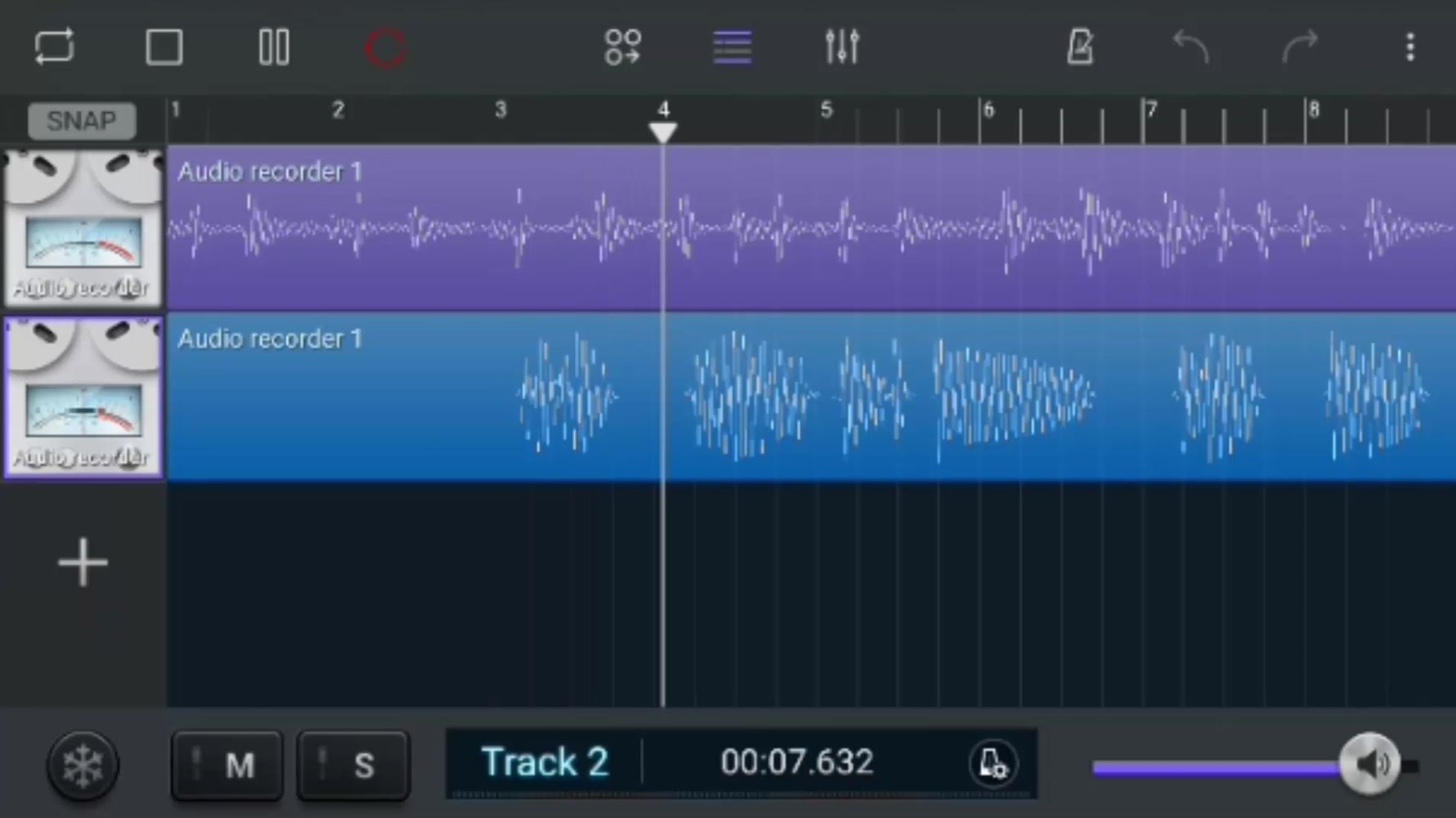






This video shows how to export individual multitrack files from iOS GarageBand and includes steps for converting MIDI tracks to audio.